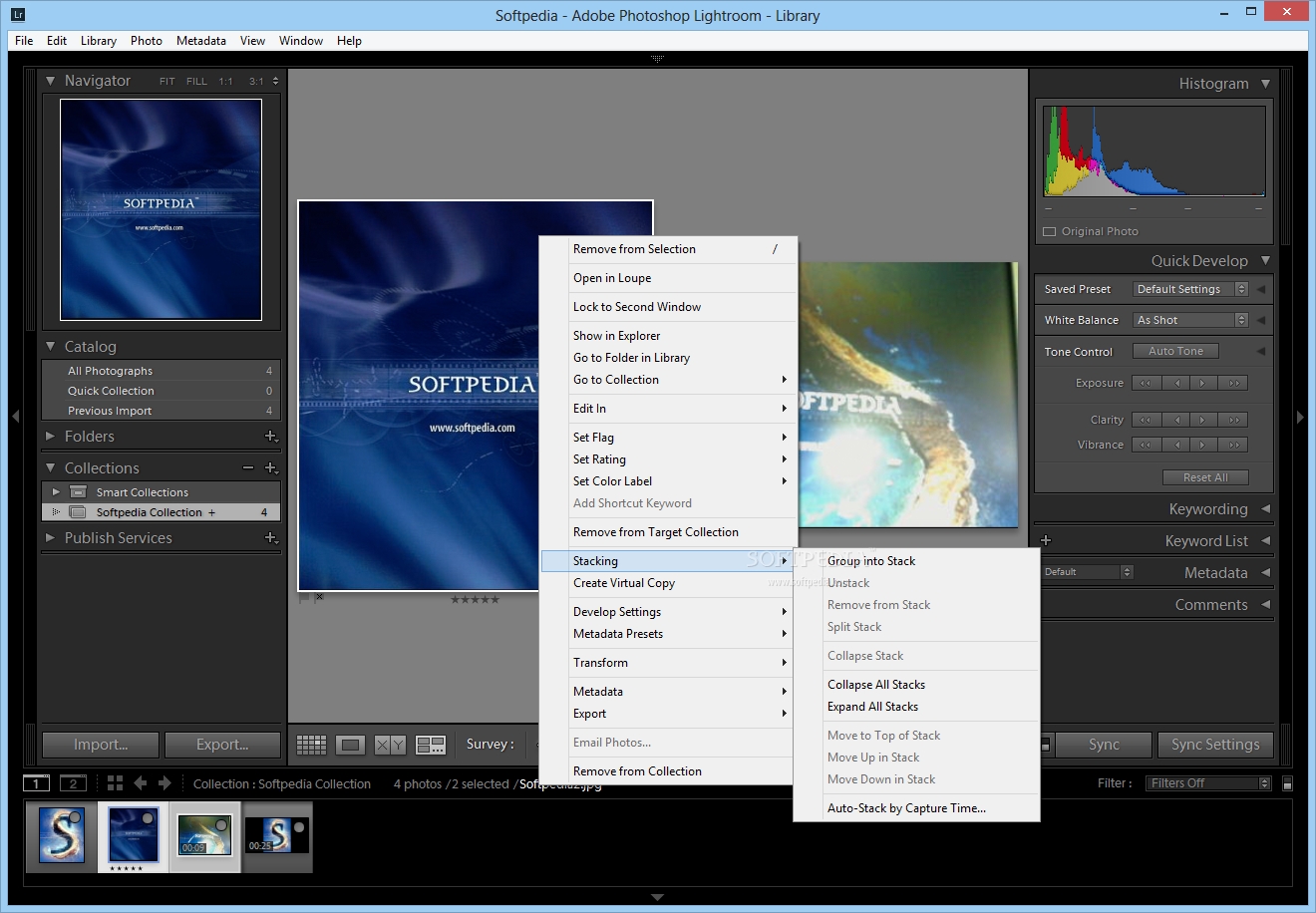 Adobe Photoshop Lightroom is a powerful graphic editing tool, perfect for photographers or digital artists who work with large quantities of high-quality images.
Adobe Photoshop Lightroom is a powerful graphic editing tool, perfect for photographers or digital artists who work with large quantities of high-quality images. With this application you can organize, adjust, and publish slideshows in an easy manner.
The user interface is extremely appealing, and Lightroom will tell you from the very beginning the five steps you need to follow (the fifth being “Enjoy”).
First you need to access the library from where you can import pictures, with the option of quickly editing them if the adjustments they need are minor.
Secondly, you actually develop them. Modify images with basic actions (exposure, brightness and contrast, clarity, vibration), tone curve, HSL, color, or black and white, split toning, details (sharpening, noise reduction), lens corrections, effects, and camera calibration.
On the left side of the Lightroom interface you can see a history of development steps you have taken, so you can instantly take the image back to a previous state (think about the "undo" button).
In the third step you create a slideshow. Adjust the layout margins, identity plate (default is "Lightroom"), background image, intro and ending screen, soundtrack, and more.
In the following steps you can print your work, or publish it online (optionally create a beautiful image gallery for a website).
Adobe Lightroom is a wonderful tool to use, not only for beginners, but also for expert users.
When it comes to memory resources, be prepared to shut down every other process, because Lightroom eats a lot. Its price is kind of steep as well, given the fact that its competitors are stronger.
Otherwise, Adobe Photoshop Lightroom is a very pleasant graphic editor to work with, and we recommend you give it a shot.
Requirements:
· Intel Pentium 4 processor or equivalent
· 2GB of RAM
· 1GB of available hard-disk space
· 1024x768 display
· DVD-ROM drive
Limitations:
· 30 days trial
· Nag screen
What's New in This Release: [ read full changelog ]
Fixed:
· Point Curve adjustments made in Lightroom 3 and before have been restored.
· Lightroom 4 did not properly open external applications when using the “Edit In” functionality.
· Addressed performance issues in Lightroom 4, particularly when loading GPS track logs, using a secondary monitor, and the controls within the Develop module.
· Ability to update DNG previews and metadata for more than 100 photos has been restored.
· This update allows for improved viewing of subfolders and stacks in folders with a large number of photos.
· It was possible that a layout of a saved book could be lost after quitting Lightroom 4.
· New Camera Support: Canon EOS 5D Mk III
| Developer: License / Price: Size / OS: Last Updated: Category: | Adobe Trial / USD 149.00 714 MB / Windows XP / Vista / Vista64 / 7 / 7 x64 C: \ Multimedia \ Graphic \ Graphic Editors |






